很多外贸人都采用Paypal收款(PayPal注册和对接外贸站收款教程),但是PayPal现在不能直接提现到国内银行卡,所以我们可以借助第三方来实现。奶爸使用的是Payoneer 派安盈的服务,分享给大家。
文章目录
Payoneer 派安盈介绍
Payoneer派安盈和Paypal一样是第三方支付解决方案公司,为全球创业者、跨境商务企业及专业人士设计的跨境电商收款服务,成立于2005年,总部设在美国纽约,是万事达卡国际组织授权的具有发卡资格的机构,持有美国金融犯罪执法局签发的 MSB(Money Service Business 货币服务企业)执照和欧洲 E-money license,业务遍及全球 210 个国家。
利用Payoneer 派安盈收Paypal
因为现在Paypal的余额不支持直接提取到国内银行卡,而Payoneer支持申请一个虚拟的美国银行卡账户,然后可以通过Payoneer提现到国内银行卡,所以我们就可以像下面这样来把Paypal余额提现出来。
Paypal余额提取到Payoneer的美国卡,然后转换成人民币提现到国内银行卡。
Payoneer 派安盈注册教程

首先,点击下方链接去注册派安盈,注册后,当你提现超过1000美元,那么你和我都可以获得25美元的奖励。
这个是邀请奖励,直接去官网注册没有。
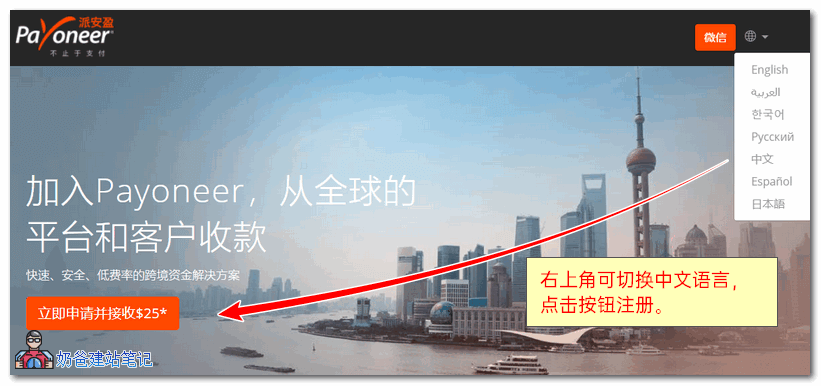
1、打开网站后,右上角可以切换中文语言,然后点击注册按钮开始注册。(注册之前有一个身份选择,问你是做跨境电商、外贸B2B还是其他出海商户,根据自己实际情况选择即可。)
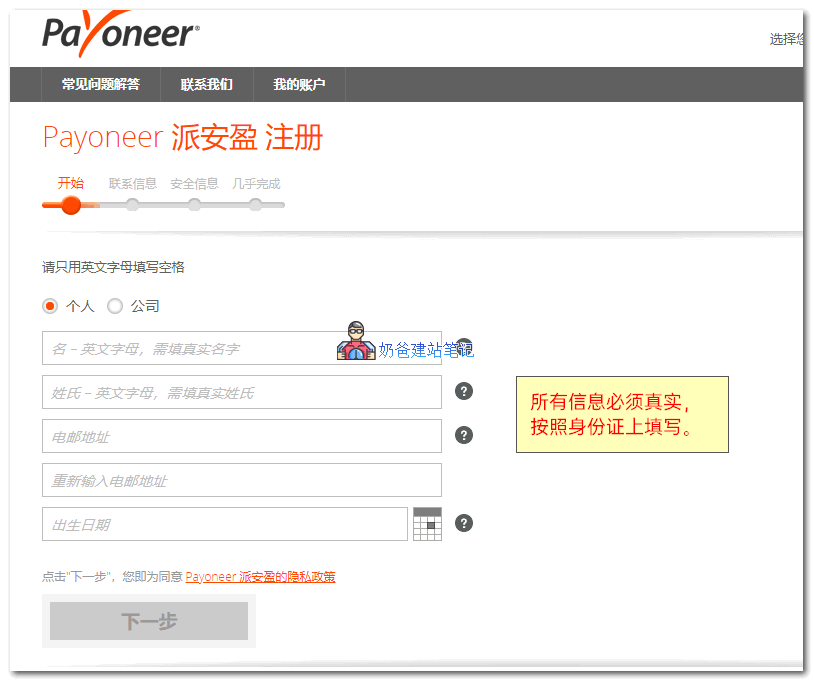
2、填写上你身份证上面的真实信息,然后下一步。
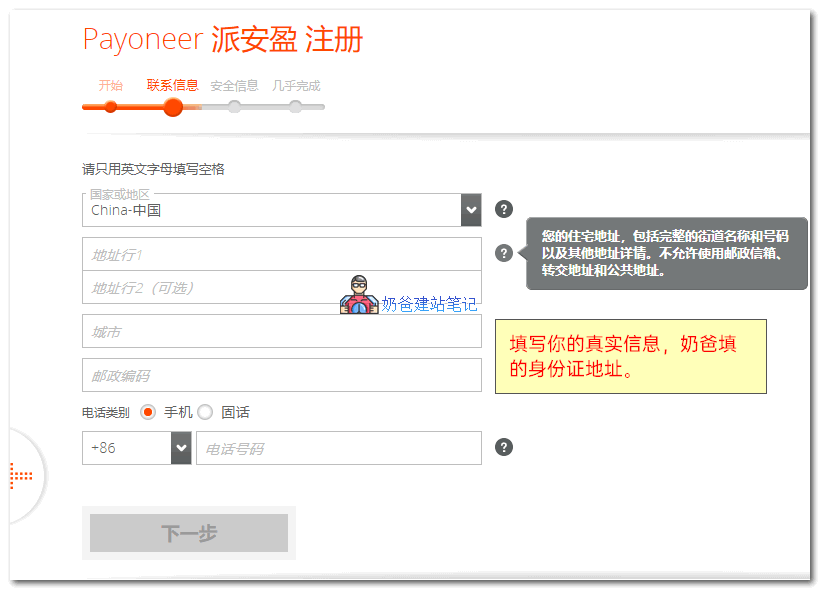
3、填写账号和安全等信息。
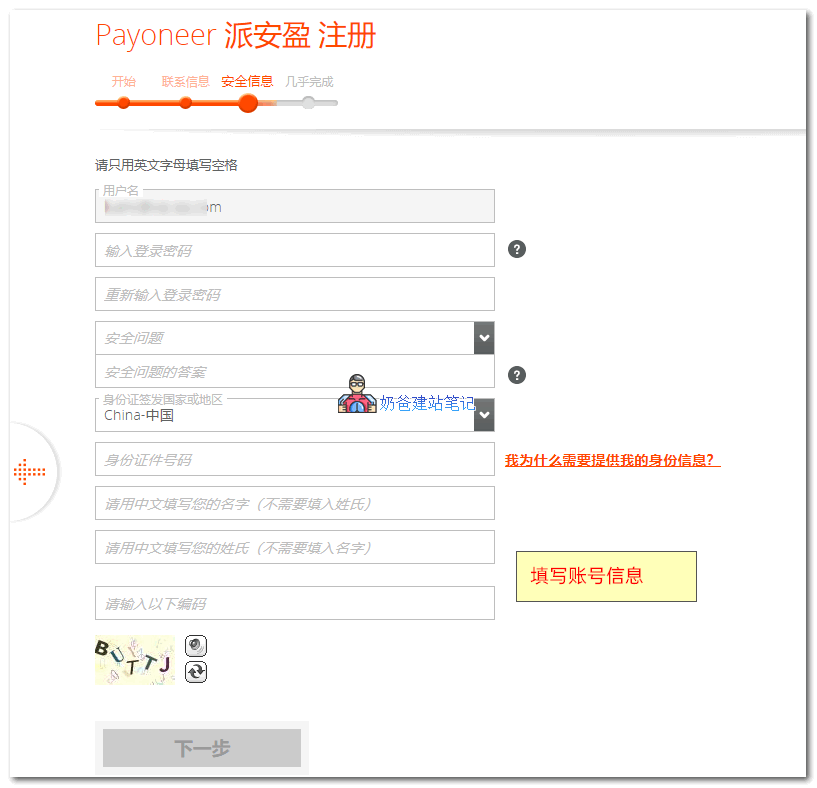
4、填写银行卡后提交注册申请。
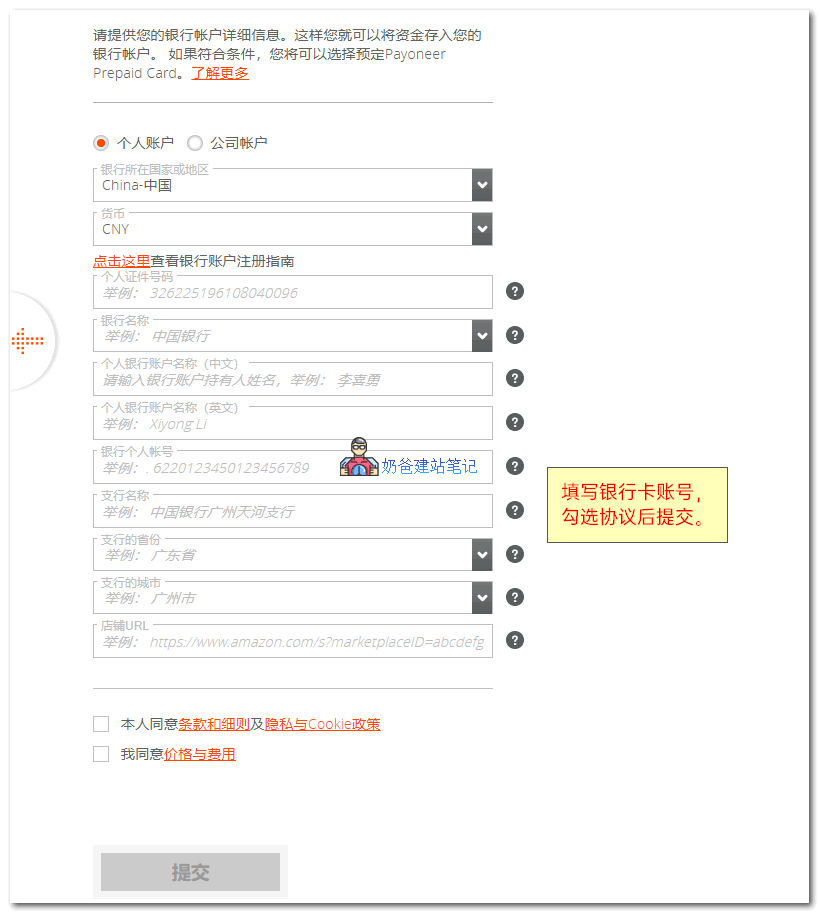
店铺URL,如果你是在亚马逊或者shopify这些地方开店的,那么直接填写店铺地址就可以了
如果没有也可以先不填写,等到提现的时候会要你提交补充资料,只要你可以证明资金的合法来源就没问题。
5、等待账号审核。
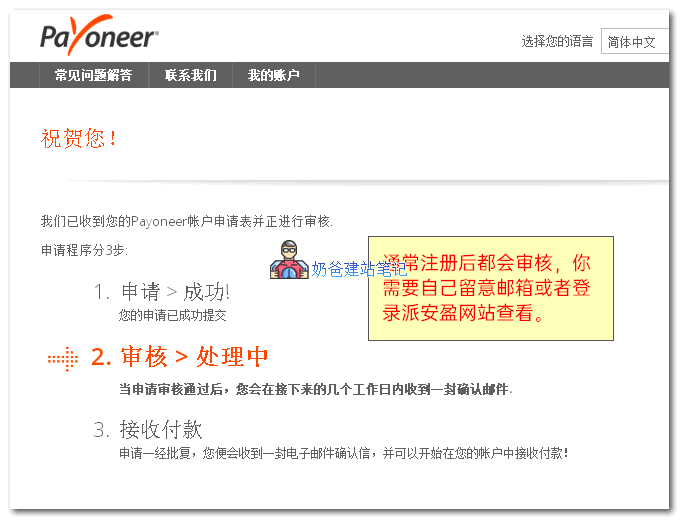
注册完毕账号后,自己留意一下邮箱,以及登录派安盈后台,如果需要你提交资料都会有显示,跟着操作就可以了。
申请Community Federal Savings Bank账号
默认的,当你派安盈账号审核通过后,会给你自带3个国家的账号,不过我们想要绑定Paypal的话还需要去申请一个美国联邦储蓄银行(Community Federal Savings Bank) 的账户。

申请Community Federal Savings Bank的方法很简单,有两种便捷方法:
- 致电payoneer 客服400-841-6666 周一到周五上班,广东话服务(中文应该也支持,他们给奶爸回访过)。
- 咨询Payoneer官方QQ: 800184846,中文客服。
直接告诉他们你需要申请一个美国联邦储蓄银行的账号就行了,基本上申请就会开通。
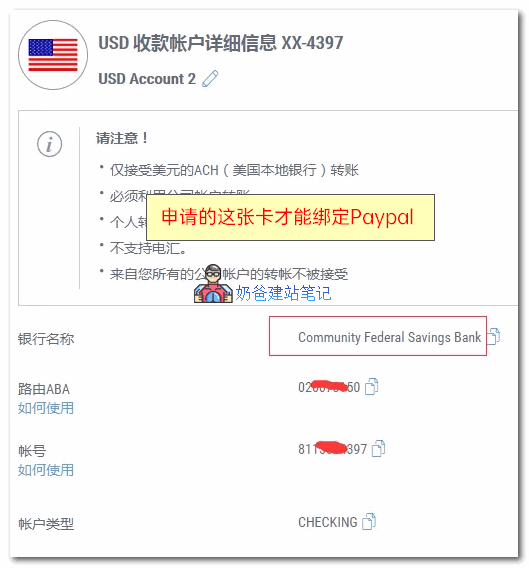
绑定联邦社区储蓄银行账户到Paypal
接下来进入你Paypal账号里面,点击顶上的钱包,然后选择关联银行账户。
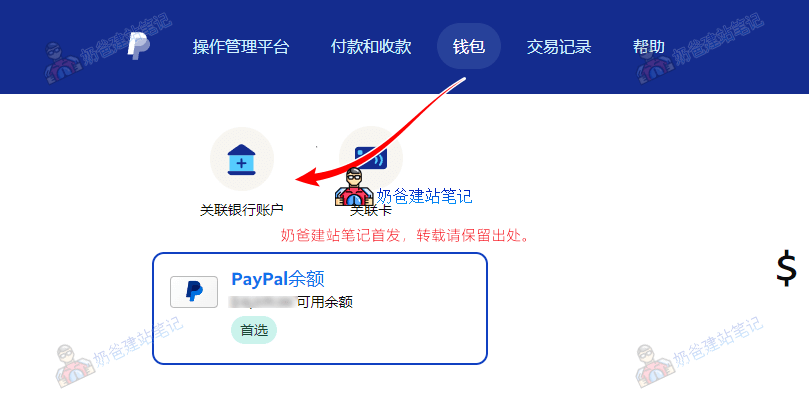
出现的关联银行账户界面,选择最底下的【关联美国或中国香港特别行政区的银行账户】,接着选择美国银行账户。

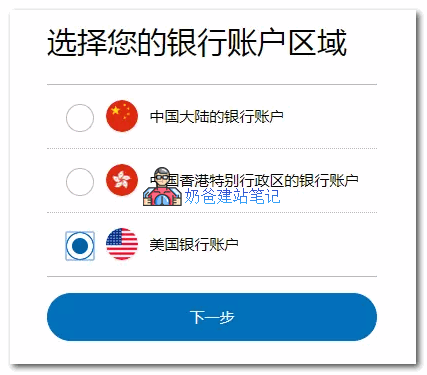
出现的账号选择界面选择支票。
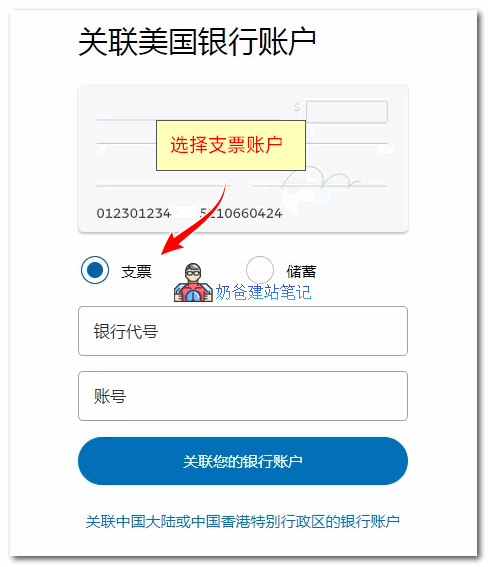
银行代号填写你申请的联邦社区储蓄银行账户的路由ABA信息。
账号就是联邦社区储蓄银行账户的账号。
填写完毕后点击关联您的银行账户按钮。
一般情况就可以绑定成功,如果你的绑定失败了,那么需要手动从Paypal的帮助里面找到联系我们,跟他们打电话,然后告诉他们你无法绑定美国银行账户,不过不要告诉是Payoneer的,属于竞争关系。
Paypal提现到Payoneer派安盈
联邦社区储蓄银行账户绑定成功后,就可以在Paypal进行提款操作了。
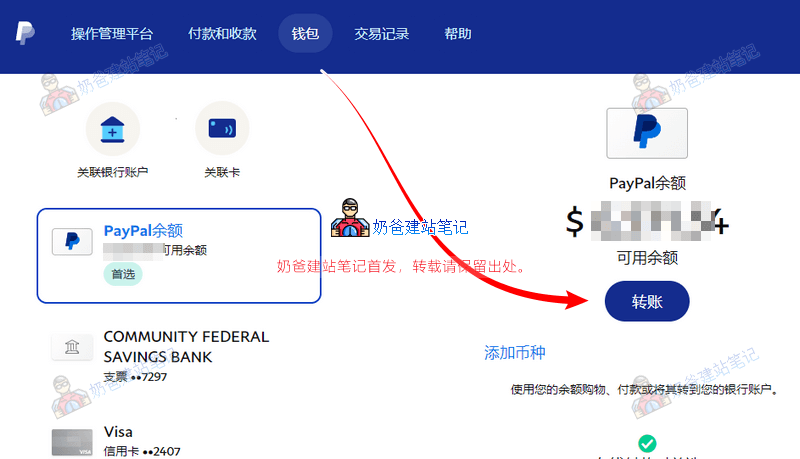
首先在钱包界面,选择转账,然后新界面选择提现到银行卡账户。

从Paypal选择提现,然后选择提现到您的银行账户。

点击下一页按钮后,会出现输入转账金额的界面,输入你需要提现的数量,然后点击下一页,会出现转账提示页面,每次提现会收取35美元的手续费,所以自己考虑下多久提现一次。(当然,通过奶爸推荐链接去提现后会返回25美元到派安盈账号)

在Paypal申请提现后,等待一个工作日,通常会进入到你派安盈账户。
但是如果你之前没有填写商店地址的话,会需要你提交验证资料,如下图:

这个时候你只需要提交对应的资料,资料审核通过后就可以在你派安盈余额里面看到到账的美金。
从Payoneer提现到国内银行卡
从派安盈网站上选择提款操作。(2023年2月份查看时界面有所变化,待下次有机会奶爸再更新图片。)
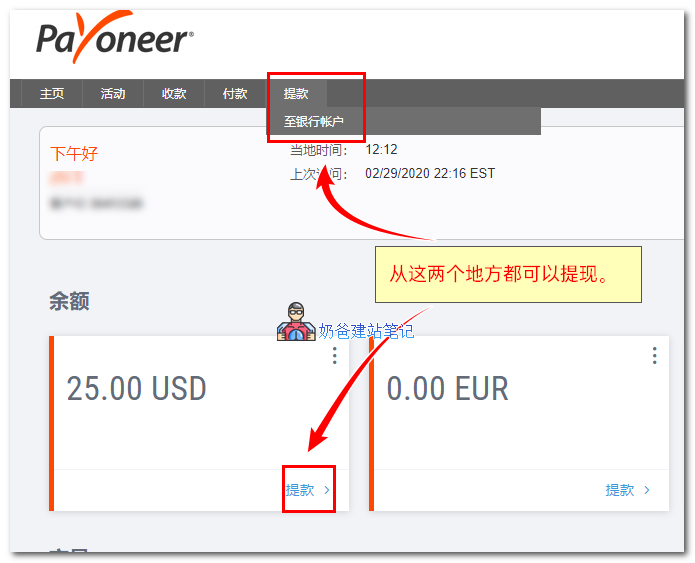
选择你要提现到哪张银行卡,然后点击查看按钮。

点击查看按钮后会给你一个到账金额明细,派安盈会自动根据当天的汇率换算成人民币提现到你银行卡,通常1-3个工作日会到账。
Payoneer派安盈常见问题解答
Q:派安盈怎么收费?
A:派安盈注册是免费的,从Paypal提现到派安盈,Paypal会收35美元的手续费。如果你需要把派安盈的余额提现到银行卡,那么封顶为1.2%的手续费。在线支付和转账,派安盈都不收费。
Q:派安盈个人账户和公司账户有什么区别?
A:派安盈的个人和公司账户只有名义上的区别,注册哪个账户在于你要入住的平台是否强制要求公司账户。
Q:一个人可以申请多个Payoneer账户吗?
A:可以,用不同的邮箱注册即可,一个人最多可以注册5个派安盈账户。
Q:通过邀请链接注册后25刀奖励什么时候到账?
A:通过奶爸的邀请链接注册后,只要你派安盈账号里面满了1000美元,就会自动给你返回25美元,无需单独申请。





