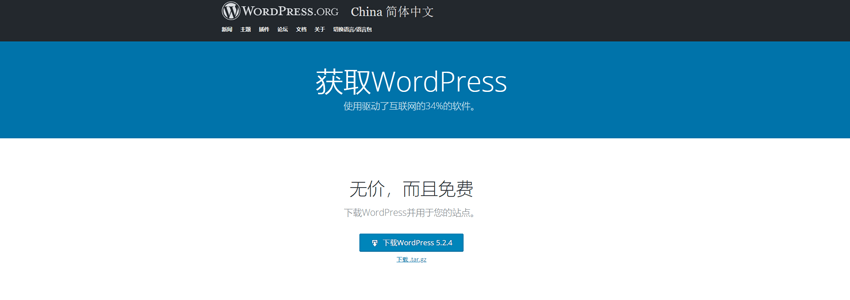本文为大家提供最新版本的WordPress安装包程序本地网盘下载地址,如果你访问WordPress官网速度比较慢,或者不知道从哪里下载正版WordPress安装包,那么可以参见本文下方的网盘下载地址下载,所有资源都是来自官方,无二次加工,确保安全。
WordPress离线安装包下载地址
离线包是奶爸从WordPress官网下载之后上传分享的,保证安全无添加,中文版包含英文语言,中英网站均可使用。英文版可设置中文语言,会自动更新语言包。
文件: D:\LuaNc\Desktop\wordpress-6.5.3.zip
大小: 26193148 字节
修改时间: 2024年5月8日, 9:19:06
MD5: AD3B0A21DEC368341D64906E86DB49F7
SHA1: DF1BE9A7EB9A4599EA45B2ED6D659EAB55D35ACC
CRC32: 112A8242
文件: D:\LuaNc\Desktop\wordpress-6.5.2-zh_CN.zip
大小: 29001184 字节
修改时间: 2024年5月8日, 9:17:46
MD5: D964C4D7C14BD1096D3640C0747CF7A6
SHA1: 60645607D82E73F1131EE01C94123556E0AEA443
CRC32: EF06429D
WordPress官方下载地址
如果需要官方下载,英文版的地址如下:
https://wordpress.org/latest.zip
中文版如下:
https://cn.wordpress.org/latest-zh_CN.zip
如果无法直接打开,你也可以考虑复制下载地址到迅雷下载。
WordPress系统要求
我们推荐服务器运行PHP 7.4或更高版本,及MySQL 5.6或MariaDB 10.0或更高版本。
我们也推荐Apache或Nginx作为运行WordPress的最健壮的选项,但这些不是必须的。
WordPress安装和手动更新教程
- WordPress安装教程_服务器环境配置要求_失败原因
- 自动更新失败_手动更新WordPress版本的几种方法
- 手动更新插件 手动升级WordPress插件的方法
- WordPress升级版本或插件失败的解决办法
- WordPress怎么升级?提示另一更新正在进行的解决办法
WordPress更新记录
- WordPress 5.3.1更新记录
- WordPress 5.3.2更新记录
- WordPress 5.4更新记录
- WordPress 5.4.2更新记录
- WordPress 5.5更新记录
- WordPress 5.5.1更新记录
- WordPress 5.5.3更新记录
- WordPress 5.6更新记录
- WordPress 5.6.2更新记录
- WordPress 5.7更新记录
- WordPress 5.7.1更新记录
- WordPress 5.7.2更新记录
- WordPress 5.8更新记录
- WordPress 5.8.1更新记录
- WordPress 5.8.2更新记录
- WordPress 5.8.3更新记录
- WordPress 5.9更新记录
- WordPress 5.9.1更新记录
- WordPress 5.9.2更新记录
- WordPress 5.9.3更新记录
- WordPress 6.0更新记录
- WordPress 6.0.1更新记录
- WordPress 6.0.2更新记录
- WordPress 6.0.3更新记录
- WordPress 6.1更新记录
- WordPress 6.2更新记录
- WordPress 6.2.1更新记录
- WordPress 6.2.2更新记录
- WordPress 6.3更新记录
- WordPress 6.3.1更新记录
- WordPress 6.3.2更新记录
- WordPress 6.4更新记录
- WordPress 6.4.1更新记录
- WordPress 6.4.2更新记录
- WordPress 6.4.3更新记录
- WordPress 6.5更新记录
- WordPress 6.5.2更新记录
- WordPress 6.5.3更新记录