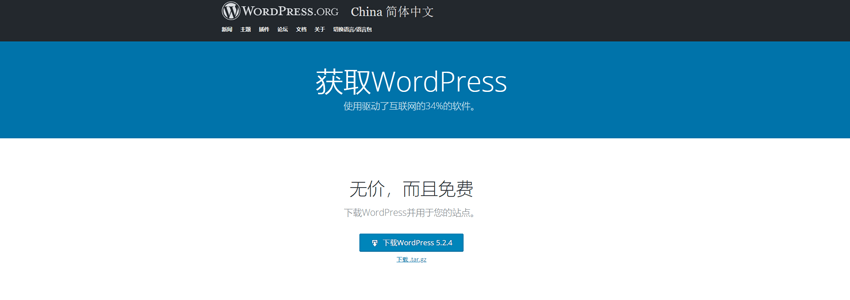WPJAM Basic是我爱水煮鱼(WordPress圈的“老人”和开发者)开发的一款多功能WordPress优化插件,推荐一下(同类插件还有:Performance)。

文章目录
WPJAM Basic功能介绍
WPJAM Basic内置了多个功能,包括SMTP邮箱发件系统,如果你安装了SMTP插件的话,可以考虑删除之前的然后专用WPJAM Basic来替代,毕竟功能更多。
注意:使用所有功能需要关注他们的公众号获取激活码。(有技术的吸粉轻轻松松)
优化设置
优化设置包含功能屏蔽、清理优化、功能增强三个功能。
- 屏蔽文章修订
- 屏蔽Trackbacks
- 屏蔽Emoji图片
- 屏蔽主题Widget
- 屏蔽后台隐私
- 屏蔽自动更新
- 屏蔽Auto Embeds
- 屏蔽文章Embed
- 屏蔽Gutenberg
- 屏蔽XML-RPC
- 屏蔽REST API
清理优化
- 移除头部代码
- 移除工具栏
- 移除WordPress大小写修正
- 禁止admin用户名
- 前台不加载语言包
功能增强
- 去掉URL中category
- 上传图片加上时间戳
- 文章摘要优化
- 搜索结果优化
- 404跳转优化
- 用户按注册时间排序
- 严格用户模式
- 简化后台用户界面
- 所有设置
- 由WPJAM优化
- Frame 嵌入支持
- 媒体文件默认链接到:
样式定制
这个功能可以定制WordPress后台、前台和登陆界面的LOGO、头部和底部代码。
CDN加速
CDN加速目前支持UCloud UFile、七牛云、阿里云OSS和腾讯云COS。(嗯,没错,又拍云的不支持,应该是和七牛云PY过。)
缩略图设置
如果你的文章没有默认缩略图,你也懒得装WordPress随机显示特色图片插件:Random Post Thumbnails,那么可以在这里设置一张默认的图片当作文章默认特色图。
相关文章
这里直接设置就可以显示相关文章,不需要手动给添加WordPress相关文章代码了。
发信设置
这里就是一个SMTP邮件设置的地方,你不用自己去安装第三方SMTP插件了。
系统信息
查看你服务器的信息,以及清理Memcached缓存的位置。
定时作业
这里是WordPress本身和安装的WordPress插件后的定时任务列表,你可以选择立即执行任务或者把定时任务删了。
Dashicons
帮你在WordPress后台显示图标字体的东西,没什么实际意义。
扩展管理
上面介绍的相关文章、SMTP发信都需要在这里开启。
这里面还有一些奶爸没有开启的功能。
- 文章类型转换器
- 统计代码
- 百度站长
- 用户角色
- 文章目录
- 文章浏览
- Rewrite 优化
- 移动主题
- 简单 SEO
- 301 跳转
是不是感觉很强大?感兴趣就去下载安装吧,不过提醒的是,php版本最低要求7.2哦。
WPJAM BASIC安装地址:https://wordpress.org/plugins/wpjam-basic/
本文是全系列中第15 / 20篇:WordPress优化
- 最简单提高WordPress网站速度和性能的方法
- 网站速度慢?10条WordPress优化方法帮你提速
- 轻量级WordPress优化插件推荐:Performance 1.9.1(附下载地址)
- WordPress速度优化之如何减少HTTP请求
- 网站速度跟什么有关_影响网站速度慢的8个方面
- WP Rocket 3.12.3.2破解版下载,有正版授权出售,安全
- 使用又拍云给WordPress网站加速_新版插件教程
- 想优化WordPress的打开速度?让gtmetrix来帮忙
- WordPress插件太多速度慢怎么办?使用Asset CleanUp按需加载插件
- WordPress怎么禁用Gravatar或者缓存加速Gravatar头像
- 很好用的WordPress优化速度插件推荐:Hummingbird
- #建站#配置Nginx fastcgi_cache缓存加速WordPress网站
- 使用WP-Optimize优化你的WordPress数据库
- 优化WordPress性能必备工具:Query Monitor
- 多功能的WordPress优化插件:WPJAM Basic
- 功能使用简单的WordPress缓存插件:Breeze
- WordPress评论点击延迟加载插件:Lazy Load for Comments
- 优化WordPress上传图片速度几种方法,减少数据库查询
- WordPress全站静态缓存优化插件WP2Static
- WordPress优化小技巧,禁用Jquery Migrate文件