在2021年自己搭建外经贸独立站如何使用PayPal收款?PayPal是WooCommerce默认支持的支付方式之一,本文奶爸建站笔记就给大家介绍下如何注册PayPal账号以及怎么设置成网站收款方式。
立即注册PayPal账户,接收来自全球200+国家用户的付款
文章目录
PayPal介绍,什么是PayPal?
PayPal,是一个全球化的支付平台,总部位于美国加利福尼亚州圣荷西市。自1998年成立至今,拥有2.8亿活跃用户,遍及全球200多个国家或地区,支持多种收款方式,支持用户接收100多种货币付款,56种货币提现到银行账户,以及在PayPal账户中拥有25种不同货币的余额。

使用PayPal 付款时,您只需输入PayPal账号及密码便能完成结账。您的个人和财务信息都会经过安全加密,绝不会泄漏给卖家,确保资金和信息的安全。此外,只要您的交易符合条件,即可享受买家保障和退货运费赔付服务。很多电商网站都接入了PayPal支付,例如我们比较熟悉的电商平台:ebay、Etsy、AliExpress、bonanza、DaWanda、Storenvy等。
为什么买家爱用PayPal?
全球畅购
通过PayPal,您可以使用Visa、MasterCard、银联卡和PayPal账户余额向全球数百万卖家进行付款购物。
一键支付
启用PayPal One TouchM后,您可以在同一设备、同一浏览器中保持PayPal账户登录状态,结账时无需再次输入用户名和密码,方便快捷。
简单易用
PayPal在线支付系统简单易用,只要有电子邮件地址和密码,就能完成结账。
买家保障
如果购物出现物品未送达,或者物品与卖家描述显著不符的问题,只要符合条件,PayPal 将赔偿您的损失。
退货免邮
如果您对网购的物品不满意或者改变主意,需要进行退货,PayPal 可提供每月一定金额的退货运费赔付。
银行积分
您可以在PayPal账户中集中管理您的所有信用卡和借记卡,随时选用。而且,您还可以照常获得里程数、点数或卡积分。
使用PayPal销售

更快速、更安全、更便捷,深受全球卖家的喜爱
PayPal 支持多种付款方式,服务遍及全球各地。使用PayPal将有助提升业务销售额,因此深受全球卖家的欢迎。除了设置及使用简单之外,PayPal也提供全面的安全及保障措施。更棒的是,使用移动设备购物的买家也能享受优化的PayPal手机版结账界面,您无需进行额外集成。

为什么卖家爱用PayPal?
全球信赖的支付方式
全球200多个国家,超过2亿活跃用户,都在使用PayPal。
一个账户,轻松管理
PayPal可集中访问和管理您的所有销售款项,可同时拥有25种不同货币余额。
收款到账迅速
通过PayPal进行收款,款项通常在几分钟内到账,加速资金周转,快速回笼资金。
快捷人民币提现服务
四步提现,最快两天到账!汇率按中国银行官方汇率结算,且不受个人每年5万美金的结汇限制。
卖家保障
卖家保障计划帮助卖家降低欺诈交易损失,符合条件的交易,将获得全额赔偿保障。
费率简单透明
无月费、无开户费以及账户注销费。只有完成一笔交易才需支付相应费用。
PayPal注册教程
前面详细的介绍了PayPal的一些信息,接下来让我们开始注册一个PayPal账号吧。
1、首先,点击下面按钮进入注册页面。
2、点击页面右上角的注册按钮。
3、在注册界面可以选择个人账户或者选择企业账户。
注册PayPal个人账户必须使用身份证,并使用证件上的中文姓名,勿使用拼音。非中国公民请使用护照及护照上的相关信息。
注册PayPal企业账户一个账户全球收款。支持25种货币收款,享受PayPal卖家保障。注册时需提供:
- 企业所有者信息(需与营业执照上的法定代表人信息一致)
- 营业执照扫描件
- 法定代表人身份证明
注意:如果您的商用名和企业注册名不一样,我们提供商用名字段供您使用和修改,企业注册名提交后不可修改,请悉知。
4、选择注册PayPal的用途和渠道
5、输入注册邮箱
6、输入密码
7、填写公司信息
8、描述公司信息
9、填写法人资料
10、注册完毕
到这里,我们的企业PayPal账号就注册好了,不过并没有结束。
11、验证身份
在你注册邮箱里面会收到几封PayPal发给你的邮件,需要填写一些税收信息和验证,跟着邮件提示点击链接进行填写操作就可以了。
必须要验证身份后功能才能完全可以使用,注册PP中国企业账户必须要上传的材料有:中国大陆企业营业执照 (照片)+ 法人代表身份证正反面 (照片)
+地址证明同样使用法人代表身份证正反面 (照片)
上传完毕验证资料后,需要几天的时间审核,这期间等待即可。
以上的步骤就是2021年最新的完整PayPal注册教程,接下来奶爸给大家介绍如何设置网站使用PayPal进行收款。
WooCommerce对接PayPal收款
跟着上面的教程注册PayPal账号并且审核通过后,我们就可以在网站上配置PayPal收款了。
立即注册PayPal账户,接收来自全球200+国家用户的付款
1、登录PayPal官网,看到下图,点击前往商家设置。
2、设置在线付款

3、在你的网站上通过PayPal处理所有付款。
4、选择使用已与PayPal集成的电子商务解决方案,然后点击按他们的集成指南进行操作。

5、点击WordPress图标查看WordPress 网站设置 WooCommerce 及 PayPal教程,嫌麻烦的直接点下面网址。
https://www.paypal.com/c2/webapps/mpp/integrating-wordpress
进入WordPress后台,左边选择WooCommerce > Settings > Payments
根据官方的教程安装好插件后,进入WooCommerce的付款设置里面,可以看到有两个PayPal,其中PayPal Standard是WooCommerce安装好就自带的,PayPal Checkout是我们安装的官方推荐的,两个都可以使用,你可以选择觉得哪个用着顺手就用哪个。
6、设置API,点击Setup or link an existing PayPal account
7、输入你的PayPal账号和国家,然后下一步。(如果是已经注册,点击后会提示你登录。)
8、同意并连接。
9、返回WooCommerce Developers。
10、点击按钮确认是你的网站。
11、设置完毕,可以前台进行测试付款。
这么设置完毕后,网站前台就可以看到PayPal的按钮。购买商品的时候结账就可以选择使用PayPal付款了,你可以自己跟着整个流程测试一遍,当然,在PayPal付款插件设置里面你也可以选择使用沙箱(Environment处选择Sandbox)模式测试。
到这里我们就正式完成了PayPal的注册和跟WooCommerce的对接,实现了外贸网站使用PayPal收款。
立即注册PayPal账户,接收来自全球200+国家用户的付款
PayPal常见问答
PayPal费率
PayPal跨境收款交易费只有在成功完成交易时才需支付,月销售额越高,所需支付的费率就越低。
如果您的月度销售额达到3,000美元及以上,并且保持良好的账户记录,可以申请优惠商家费率 。只需申请一次, 日后便会根据您的收款额每月自动调整适用费率,并于次月生效。
网站收款、电子邮件收款和账单收款*
|
月销售额(美元) |
费率 |
|
|---|---|---|
| 标准费率 | 3,000及以下 | 4.4% + 0.30 美元** |
| 优惠费率 | 3,000 – 10,000 | 3.9% + 0.30 美元** |
| 10,000 – 100,000 | 3.7% + 0.30 美元** | |
| 100,000以上 | 3.4% + 0.30 美元** |
*eBay收款适用费率与表中所列相同。
** 固定费用:使用美元收款时,固定费用为0.30美元。
提现手续费
您可以方便地提现到中国的银行账户或选择其他提现选项。我们可能会从您的提现金额中扣除一笔手续费。
| 提现方式 |
出款币种 |
手续费 |
|---|---|---|
| 电汇至中国大陆地区的银行账户 | 美元 | 每笔35美元 |
| 提现至中国香港地区的银行账户 | 港币 | 提现1,000港币及以上,免费提现1,000港币以下,每笔3.50港币 |
| 提现至美国的银行账户 | 美元 | 每笔35美元 |
| 通过支票提现 | 美元 | 每笔5美元 |
其他问题
Q:一个PayPal可以设置到多个网站进行收款吗?
A:可以,不过不建议一个账号用到多个网站。
Q:审核资料需要多久?
A:常规KYC审核48小时(按照要求提供的材料)
Q:怎么手动申请PayPal API?
A:登录PayPal网站后右上角齿轮图标 > 账户设置 > API访问 > NVP/SOAP API集成(经典版)> 管理API凭证 > 创建API
Q:PayPal账户被限制怎么办?
A:被限制就是风控对账户采取管理措施,需要用户提供相应的审核材料,建议联系PayPal官方客服或者查收PayPal邮箱内的官方邮件提供审核材料。
Q:为什么我没办法给自己PayPal转账?
A:中国大陆PayPal账户不可以对中国PayPal大陆账户转账
还有问题?欢迎留言交流。
























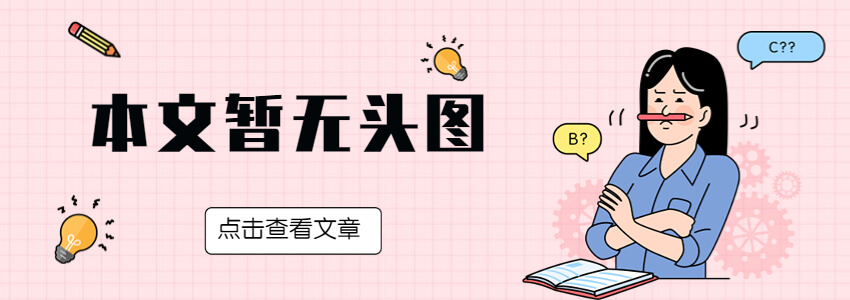
不知道为什么我连接账号没有中国这个选项
你可以咨询下他们客服。可能和我注册的时候政策有了新的变化。
1-商家账户注册需要地址证明一堆材料,2-个人/商家账户提现方式。这2点能否补充上? 尤其是商家账户提现,我司开了企业账户,不过没有开进出口区,公司账户的银行对接人说账户可能无法接受paypal商家账户的提现转账。
企业账户的地址证明可以使用法人代表的身份证正反面上传,不要使用PDF文件格式,大小不超过5MB; 个人PP账户可以使用账户持有人的银行卡添加/企业账户可以添加该企业基本户进行提现;添加的企业基本户到PP账户内进行提现,如提现银行需要入账收款明细,可以在PP账户内提供收款记录进行审核。不同的商业银行要求不一样,建议最好添加之前咨询该银行账户发卡行的政策;
你好,独立站个人账户跟企业账户有什么区别吗?
个人账号肯定没企业账号正规,有一些使用方面对应的权限也不一样。WP的话目前还可以用个人账号收款。
现在还可以用个人账号收款吗?
应该是可以的