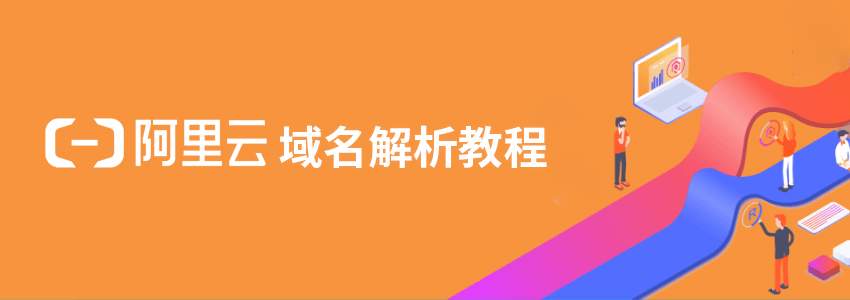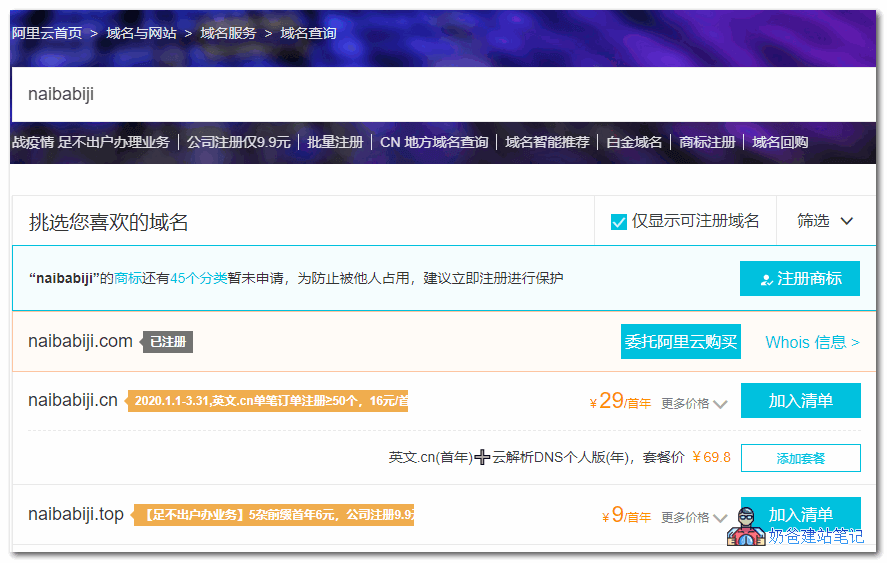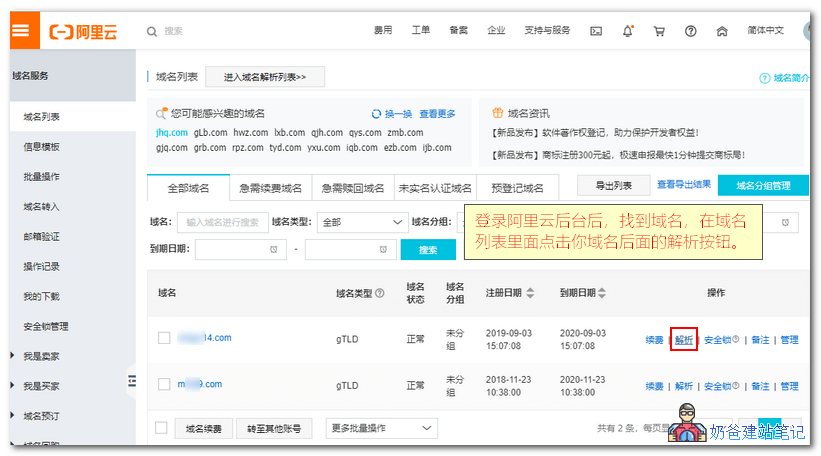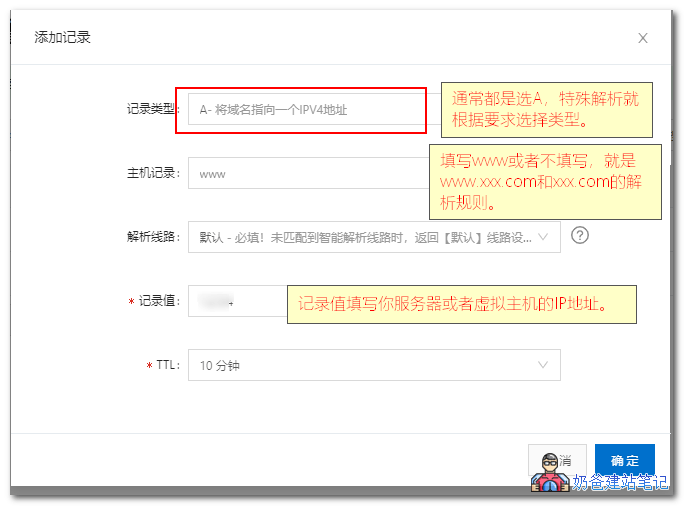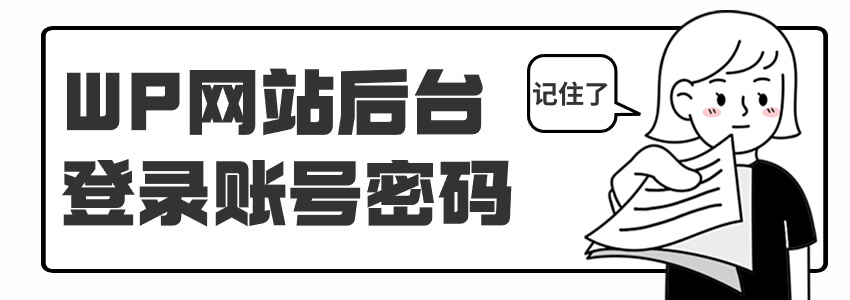注册一个域名后,只有正确添加解析规则,域名才能正常工作,打开对应的网站。本文介绍阿里云注册的域名如何添加解析规则。
阿里云域名注册教程
1、点击下面链接进入阿里云域名注册界面。
2、在搜索框里面输入你想要注册的域名。
3、选择可以注册的域名注册,然后结账就可以了。
域名解析教程
一、登录阿里云后台,找到域名,然后进入域名列表。
点击你域名后面的解析按钮。
二、点击添加记录按钮。
三、在弹出界面填写对应的信息,确定即可添加。
记录类型通常都是填写A记录,某些特殊情况会用CNAME或者其他类型,自己根据需要选择类型就可以了。
主机记录就是你要解析你域名的什么网址,举例:
- 如果你想使用www.naibabiji.com这个网址打开网站,那么就添加www到记录里面。
- naibabiji.com 就不填写留空或者填写@
- blog.naibabiji.com 就填写blog
记录值就填写你服务器或者虚拟主机的IP地址。
TTL保持默认就行。
修改阿里云DNS服务器
在阿里云注册的域名,DNS一般默认为阿里云的DNS服务器地址。如果您有自己的DNS服务器,且需要将域名的DNS修改为您自己的DNS,或将域名的DNS修改为其他服务商的DNS,您可参考本文进行操作。
前提条件
域名在阿里云注册或已转入阿里云。如果域名已转出阿里云,需在域名所在服务商修改DNS。
已拥有自己的DNS服务器或其他服务商的DNS。
操作步骤
- 登录阿里云域名控制台。
- 在域名列表中定位目标域名,单击操作列下的管理,进入基本信息页面。
- 在左侧导航栏中,单击DNS修改。
- 在DNS修改页面,单击右上角的修改DNS服务器。
- 根据页面提示,修改DNS服务器地址,完成后单击确认。
域名解析相关问题
1、添加好解析后,根据各地DNS服务器更新速度,解析生效的时间不一样,快的几分钟,慢的几个小时甚至一两天都有。
2、解析一直不生效,你可以试试清空DNS缓存,方法是“开始-运行-cmd”,然后输入“ipconfig /flushdns”
3、同一个记录只能解析一个,例如你不能添加两条www记录指向不同的IP地址。
阿里云相关文章